FAQ's - Frequently Asked Questions & Help Ordering
What is the current return policy?
See the info page, Return Policy
Why does the quantity reduce to a number less than I selected in the cart when I try to add my color/size?
Note the message at the top of your shopping cart. It may read "NOTE: Requested quantity not available for some items at this time." We use a real-time inventory system. If the item has sold out in your color/size you cannot add it to your cart. Please make another selection. If the item is not listed as "limited to stock on hand, no longer available" or something similar then the item may no longer be made. If it is a regular item you may email us to be advised when we have your color/size back in stock and we will be happy to do so.
Why am unable to add more than one item in my shopping cart?
Our site uses cookies like many major e-commerce sites, you must have cookies enabled for the cart to "remember" what you have already selected. If you have one item in your cart and the quantity remains at one or more, then when you add a second item to your cart the first one "disappears" cookies are not enabled on your browser.
See How to Enable Cookies If you have cookies enabled and still see a message in the shopping cart that you do not and cannot order more than one instock item, please disable any programs that prohibit cookies such as Pest Patrol or others.Also note the inventory issue mentioned above and be sure to check the quantity column in your cart. If you requested 2 of an item in a color/size and we only have 1 of the color/size the quantity will automatically be reduced with the message in red above the cart "NOTE: Requested quantity not available for some items at this time."
How do I ship to an address other than the credit/debit card billing address?
As noted and agreed on checkout, we will only ship the billing address for the credit card used (or alternate address if verified with the card issuer). To ship to an alternate address call customer service for the credit or debit card you plan to use for your purchase. Have them add the address you would like to ship to as an alternate address or shipping address on your account. Upon checkout for your order, enter the shipping address you want and added to your card on the appropriate screen (the first screen currently) and the correct billing address on the billing information screen. We require the customer service phone number for the card you use and will call them to verify that the alternate address is listed on the account. If it is verified your order will ship as usual. If we are not able to verify the address your order may be cancelled. We take these precations to prevent unauthorized card use or fraud and keep your costs down. Thank you in advance for your assistance.
I am unable to check-out after I supplied all information, why?
Please read the notes in red in the check-out window. Look for messages such as "You don't seem to have supplied ______". There may be boxes unchecked or some information may be missing.
How do I add items of different sizes and/or colors to my cart?
Please note, there is a drop down menu for items with color/size choices. To order, select the color/size combination you want and enter the quantity desired for that color/size and click the “add to cart” button. (We use a real-time inventory system, if the color/size is not available the quantity will be reduced to reflect available inventory. We do not offer back-orders). Then go back to the item and select the other size/color combination you want and add it to your cart.
Are you experiencing a problem accessing a page on this site or have another error not listed below?
Please send us an email ( service@abcunderwear.com ) and advise us of specifics (page you were on, specific message, PC or MAC, time of day, your Internet Service Provider, the type and version of your web browser (e.g. Internet Explorer, Netscape 7.2, etc) and we will have our webmasters investigate the issue. Thank you for your help and time.